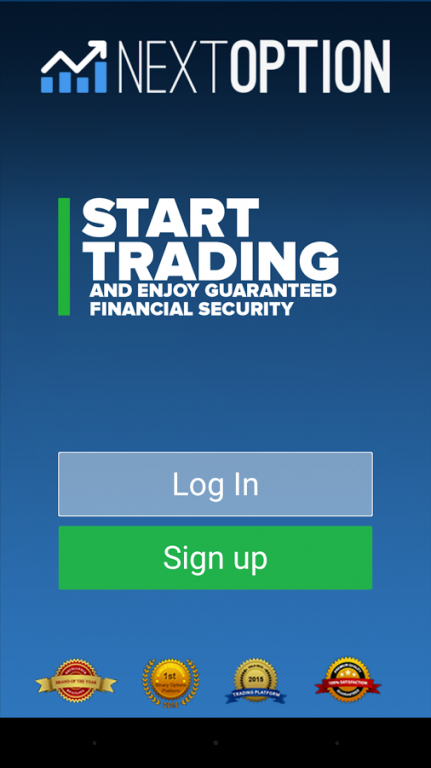NextOption – Binary Options 3.0.1
Free Version
Publisher Description
Trade binary options anytime and anywhere , straight from your Android device with NextOption’s binary option trading app. With our state of art and innovative binary option trading platform you can earn profits of up to 81% per trade – trading is easy, and with NextOption anyone can trade regardless of prior knowledge or experience.
NextOption is market leading binary options trading platform – We provide the best binary options trading platform available for Android in the Google Play app store.
Our binary options trading app is the result of more than 5 years of offering options trading from mobile devices. It is now even faster, more stable, more intuitive and makes your trading experience fun – enabling customers to trade binary options on forex, indices, stocks, and commodities, on hundreds of underlying assets from multiple stock exchanges around the world, so you can trade anytime, anywhere.
Features:
Easy to use
Binary Options trading anytime, anywhere.
No re-quotes, No price change, 100% execution in real time!
Up to 85% profit per Digital or Turbo trade
200 underlying assets available to trade
Follow market trends and hedge your positions
Call and Put binary options on forex, indices, stocks and commodities
Synced with your NextOption web account
Available in multiple languages
Live support by our team of professionals
Fast deposits and withdrawal methods
No commissions, no spreads, no hidden fees, no ads
This is a free app for trading binary options
Unique stop loss, take profit , extend and double up features
Binary options are the newest, easiest and most profitable financial investment vehicle of the global financial markets. Investor speculates on whether the price of an asset, (a product traded on the financial markets, e.g. Apple stock or the USD), will rise or fall within a given time frame.
Simply, trader needs to answer a very simple question . Up, or Down?
With Nextoption , trader knows exactly the level of risk involved even before initiating the trade. They can determine the expiration time as well as the payouts or returns .
Trading made easy:
Binary Option trading is incredibly easy and requires no previous experience. If you believe that the value of the asset you chose is going up at the time of expiry, then you click CALL. If you believe the value of the asset you chose is going down at the time of expiry, than you click PUT.
Trade in three simple steps
1 Pick the asset that you want to trade from a wide range of instruments. Such as Currencies, commodities, stocks or indices
2 Make your prediction .Up or Down
3 Choose the amount you want to trade and start Trading.
The app allows you to easily monitor your open positions, see if they are in the money or not, close them at any time (option+) or take new positions to hedge your funds better.
Download the app now to find out why NextOption is the world leading binary options trading platform.
Want to know more? Visit www.NextOption.com For further details or enquiries on trading binary options please feel free to contact us via support@nextoption.com
IMPORTANT NOTE: This is the only NextOption trading app. Please beware of scams and apps that use NextOption keywords.
About NextOption – Binary Options
NextOption – Binary Options is a free app for Android published in the Accounting & Finance list of apps, part of Business.
The company that develops NextOption – Binary Options is NextOption - Binary Options. The latest version released by its developer is 3.0.1.
To install NextOption – Binary Options on your Android device, just click the green Continue To App button above to start the installation process. The app is listed on our website since 2016-05-11 and was downloaded 17 times. We have already checked if the download link is safe, however for your own protection we recommend that you scan the downloaded app with your antivirus. Your antivirus may detect the NextOption – Binary Options as malware as malware if the download link to org.TOL.NextOption is broken.
How to install NextOption – Binary Options on your Android device:
- Click on the Continue To App button on our website. This will redirect you to Google Play.
- Once the NextOption – Binary Options is shown in the Google Play listing of your Android device, you can start its download and installation. Tap on the Install button located below the search bar and to the right of the app icon.
- A pop-up window with the permissions required by NextOption – Binary Options will be shown. Click on Accept to continue the process.
- NextOption – Binary Options will be downloaded onto your device, displaying a progress. Once the download completes, the installation will start and you'll get a notification after the installation is finished.